此计算器支持点击“=”后在计算,这样可以算出如2+3*4这种运算符高的在后的运算。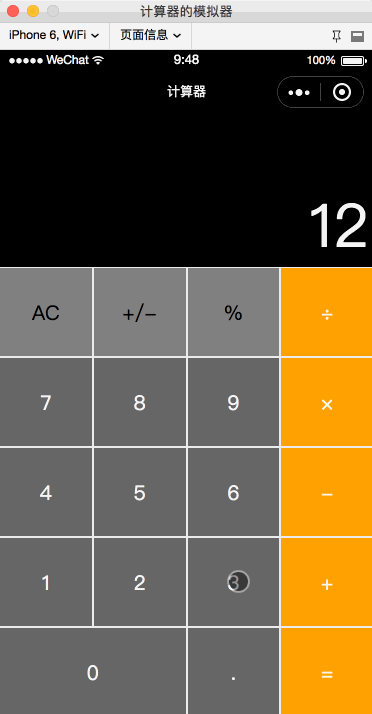 界面搭建功能按钮,因为样式等比较统一,所以使用wx:for循环来进行布局,每一个按键使用view控件。 wxml文件代码 [JavaScript] 纯文本查看 复制代码
wxss代码 [JavaScript] 纯文本查看 复制代码 /**index.wxss**/.body{ width: 100%; height: 100vh; background-color: black; /* 使用flex布局 */ display: flex; flex-direction: column-reverse;}/* 顶部显示结果 */.end{ width: 100%; height: 25%;/* 动态设置 */ /* background-color: red; */ position: relative;}.end text{ position: absolute; bottom: 0; right: 5px; font-size: 60px; color: white;}/* 底部的按钮 */.bottom{ width: 100%; height: 450px;/* 5×90px */ background-color: green;}/* 按钮的整体样式 设置高度为90px */.bottom .item{ display: inline-block; width: 25%; height: 90px; background-color: #666666; /* 字体设置 */ color: white; text-align: center; line-height: 90px; font-size: 20px; /* 边框设置 */ border: 1px solid #eeeeee; box-sizing: border-box;}.bottom .gray{ background-color: gray; color: black;}.bottom .orange{ background-color: orange; color: white;}/* 单独占两个位置 */.bottom .twoItem{ width: 50%;}在编写页面逻辑的时候要首先考虑各个不同类型的按钮按下后的情况处理 1.数字按钮:0~9 2.运算符按钮:%、÷、×、+、- 3.重新开始“AC”按钮 4.等于“=”按钮 5.小数点“.”按钮 6.取反“+/-”按钮 js文件逻辑  [JavaScript] 纯文本查看 复制代码 //index.js//微信小程序不能使用eval函数了,所以引用一个代替eval函数的var Binding = require('../../tools/Binding.js');Page({ data: { //底部功能按钮数组 array: ['AC', '+/-', '%',"÷", '7','8','9','×', '4','5','6','-', '1','2','3','+', '0','.','='], currentEnd: '0',//当前的结果 operator: '',//记录运算符式 }, bindtap: function(res){ //获取点击的// console.log(res.currentTarget.dataset.index); var index = res.currentTarget.dataset.index; //取出当前的值 var currentEnd = this.data.currentEnd; //查看当前的运算符 var operator = this.data.operator; //下面处理点击事件 if (index == 0){ //AC按钮点击 清空 currentEnd = '0'; operator = ''; }else if (index == 1){ //正负取反 //如果最后一位是运算符就不做处理 var endW = operator.substr(-1, 1); if (endW == '%' || endW == '/' || endW == '*' || endW == '+' || endW == '-') { console.log("最后是运算符,不做处理"); }else{ //正负取反处理 var str = operator.substr(0, operator.length - (currentEnd + '').length); currentEnd = currentEnd * 1; currentEnd = -currentEnd; operator = str + (currentEnd + ''); } } else if (index == 17) { //小数点点击 //如果最后一位是运算符就不做处理 var endW = operator.substr(-1, 1); if (endW == '%' || endW == '/' || endW == '*' || endW == '+' || endW == '-') { console.log("最后是运算符,不做处理"); } else { //小数点点击处理 if ((currentEnd + '').indexOf('.') == -1) { currentEnd = currentEnd + '.'; operator += '.'; } else { console.log('已经是小数了,不做处理'); } } } else if (index == 18) { //等号点击 //判断最后一位 //最后一位是运算符就去掉 //最后一位是小数点也去掉 var endW = operator.substr(-1, 1); if (endW == '%' || endW == '/' || endW == '*' || endW == '+' || endW == '-' || endW == '.') { operator = operator.substr(0, operator.length - 1); } //等号点击运算结果 currentEnd = wx.binding.eval(operator); //再次点击从新开始 operator = ''; } /* 下面是运算符类 */ else if (index == 2) { //运算符'%'; operator = this.fuhaoFun(operator,'%'); } else if (index == 3) { //运算符'/'; operator = this.fuhaoFun(operator, '/'); } else if (index == 7) { //运算符'*'; operator = this.fuhaoFun(operator, '*'); } else if (index == 11) { //运算符'-'; operator = this.fuhaoFun(operator, '-'); } else if (index == 15) { //运算符'+'; operator = this.fuhaoFun(operator, '+'); } /* 剩下的都是数字 */ else if (index == 16){ //数字0 currentEnd = this.yunsuanFun(operator, currentEnd, 0); operator += '0'; }else if (index == 4) { //数字7 currentEnd = this.yunsuanFun(operator, currentEnd, 7); operator += '7'; }else if (index == 5) { //数字8 currentEnd = this.yunsuanFun(operator, currentEnd, 8); operator += '8'; }else if (index == 6) { //数字9 currentEnd = this.yunsuanFun(operator, currentEnd, 9); operator += '9'; }else if (index == 8) { //数字4 currentEnd = this.yunsuanFun(operator, currentEnd, 4); operator += '4'; }else if (index == 9) { //数字5 currentEnd = this.yunsuanFun(operator, currentEnd, 5); operator += '5'; }else if (index == 10) { //数字6 currentEnd = this.yunsuanFun(operator, currentEnd, 6); operator += '6'; }else if (index == 12) { //数字1 currentEnd = this.yunsuanFun(operator, currentEnd, 1); operator += '1'; }else if (index == 13) { //数字2 currentEnd = this.yunsuanFun(operator, currentEnd, 2); operator += '2'; }else if (index == 14) { //数字3 currentEnd = this.yunsuanFun(operator,currentEnd,3); operator += '3'; } console.log(operator+'====='+currentEnd); //所有情况处理完赋值 this.setData({ currentEnd: currentEnd, operator: operator, }) }, //输入的是数字的时候进行运算 yunsuanFun: function (operator,currentEnd,num){ //判断是否是重新开始的 if (operator.length == 0){ currentEnd = num; return currentEnd; } //不是重新开始的运算 var endW = operator.substr(-1,1); if (endW == '%' || endW == '/' || endW == '*' || endW == '+' || endW == '-'){ currentEnd = num; }else{ if (currentEnd == 0) { //初始时点击数字 currentEnd = num; }else{ currentEnd = currentEnd + '' + num; } } return currentEnd; }, //输入的是运算符的时候进行运算 fuhaoFun: function(operator,fuhao){ //点击了等号后点击了运算符 if(operator.length == 0){ operator = 0+fuhao; return operator; } //判断是不是运算符 var endW = operator.substr(-1, 1); if (endW == '%' || endW == '/' || endW == '*' || endW == '+' || endW == '-') { //把最后一个运算符进行替换掉 operator = operator.substr(0,operator.length-1); operator += fuhao; }else if(endW == '.'){ //最后一位为小数点的情况 operator = operator + '0' + fuhao; }else{ //直接添加运算符 operator += fuhao; } return operator; }}) 免责声明:如果侵犯了您的权益,请联系站长,我们会及时删除侵权内容,谢谢合作! |